Every grant writer dreams about completely streamlining their grant writing process and finding new ways to effortlessly strengthen their proposals.
After all, if you could produce a winning proposal in half the usual time, how much more support could you win for your nonprofit? If you’re a freelancer, how much more business could you secure?
🔮 This is the vision for artificial intelligence in the grant writing field—unlocking efficiency and drastically speeding up the rate at which you can apply for and win funding. Breezing through the most menial parts of a grant means you’ll have more time to work on the parts that require human creativity and more time to simply enjoy your life outside of work. What’s not to love?
Tech is racing to catch up with grant writers’ dreams. We’ve seen some incredible innovations in a short span of time (ChatGPT was only released in 2022!), but there’s still a long way to go.
If you want to incorporate AI into your grant writing, you’ll need to navigate a confusing field of new platforms and buzzy jargon. Let’s cut through the clutter. In this guide, we’ll answer your burning questions:
- Are there any all-in-one AI grant writing tools?
- Which AI tools are worth my attention as a grant writer?
- What should I keep in mind if I use AI for grant writing?
Follow along as we highlight the top AI grant writing tools that we think are the best options to keep an eye on or add to your toolkit. We’ll also tell a bit of our own story working with AI and the (hard-won) lessons the Learn Grant Writing team has picked up along the way.
🦄 New to AI? Want a quick introduction? 🦄
We recommend starting with our introductory guide to AI for grant writers.
Before We Begin: Our Top Lessons from the AI Grant Writing Trenches
Imagine a company getting its first desktop computer decades ago, a humming, hulking beast of a machine. Before we learned how best to use these tools, there was a steep learning curve (and probably a lot of mistakes).
It’s kind of like we’re back to square one with a new technology now.
Before relying on just any AI tool to help you write a grant, and especially before paying for one, you should understand the reality of what they’re capable of.
Today’s AI tools are not perfect. They cannot write you a winning grant proposal from scratch with minimal input. You’ll need to actively collaborate with them to produce a quality proposal.
Here are the most important rules of thumb we’ve learned to keep in mind when using AI:
- Context is critical. The quality of the context you feed an AI tool determines the quality of its outputs. We’ve all seen funny stories of generative AI tools hallucinating incorrect (or downright bizarre) answers to prompts. Avoid these mishaps with thorough, crystal-clear context about the grant, nonprofit, and proposed project. We can show you how to build context for better grant writing.
- Effective prompting gets AI to focus. Even when you provide all the necessary context to an AI tool, how you frame your requests will impact the quality of its answers. Simple questions with clear-cut answers are less of a concern. However, for questions that would require a human to do multiple steps, you’ll need to employ something called “chain prompting,” guiding the AI through a logical process so that its answers build upon one another. (And no, you don’t need to be an engineer to do this!)
- You’ll need multiple AI tools. You know that grant writing involves much more than simply sitting down and writing a document. Various tasks related to admin, research, data analysis, and design also come into play. ChatGPT can’t do it all—you know what we mean if you’ve asked it to do research and received made-up answers! We’ll review recommended platforms in all of these categories below.
- AI can’t do novel and new. Since large language models learn from past information, they inherently struggle to produce and explain novel ideas. If your nonprofit proposes a completely innovative way to tackle a problem, you’ll see better results (and less wasted time) by drafting your grant the traditional way.
As you use AI tools for grant writing, you should also consider additional logistics like privacy and bias. Develop thorough AI usage policies for your organization, choose your tools thoughtfully, and always check their outputs. Our guide to grant writing with AI covers these considerations and more—check it out.
🤖 Key Takeaway: AI tools are like assistants; they’ll follow your lead, but they need some serious direction to deliver great results. Tossing a complex task at an AI tool and expecting magic? Not gonna happen. ✋ You’ll need to collaborate with the tech, prompt it thoughtfully, and stay mindful of what it can (and can’t) do. Get creative, stay sharp about its limitations, and you’ll start seeing the payoff.
Top AI Grant Writing Tools to Keep an Eye On
Right now, no single AI platform can seamlessly handle all the moving pieces of grant writing—research, writing, editing, budgeting, project management—you name it.
To get the best results, you’ll likely need to mix and match different tools for specific tasks, like using one for research, another for writing assistance, and maybe even a third for data visualization. We can show you how to master the process of building your AI dream team.
That said, we’ve got our eye on two exciting platforms that show real promise:
Instrumentl
Already known as a leading grant database and hub of helpful grant writing tools, Instrumentl is actively testing a new AI grant writing tool.
We already trust Instrumentl as our top recommended database for grant writers. This platform simplifies every stage of the grant process, from finding relevant grant opportunities to tracking your progress to later managing the funding.
Why are we especially excited about Instrumentl’s foray into AI? Because Instrumentl already has access to thorough details about the grant opportunities in its database.
Theoretically, this background should dramatically reduce the time spent feeding context into the tool to generate a quality response. It should already understand the funder, the specifics of the grant, and what your nonprofit does. Instrumentl’s intelligent autofill feature could be a serious game-changer in the industry.
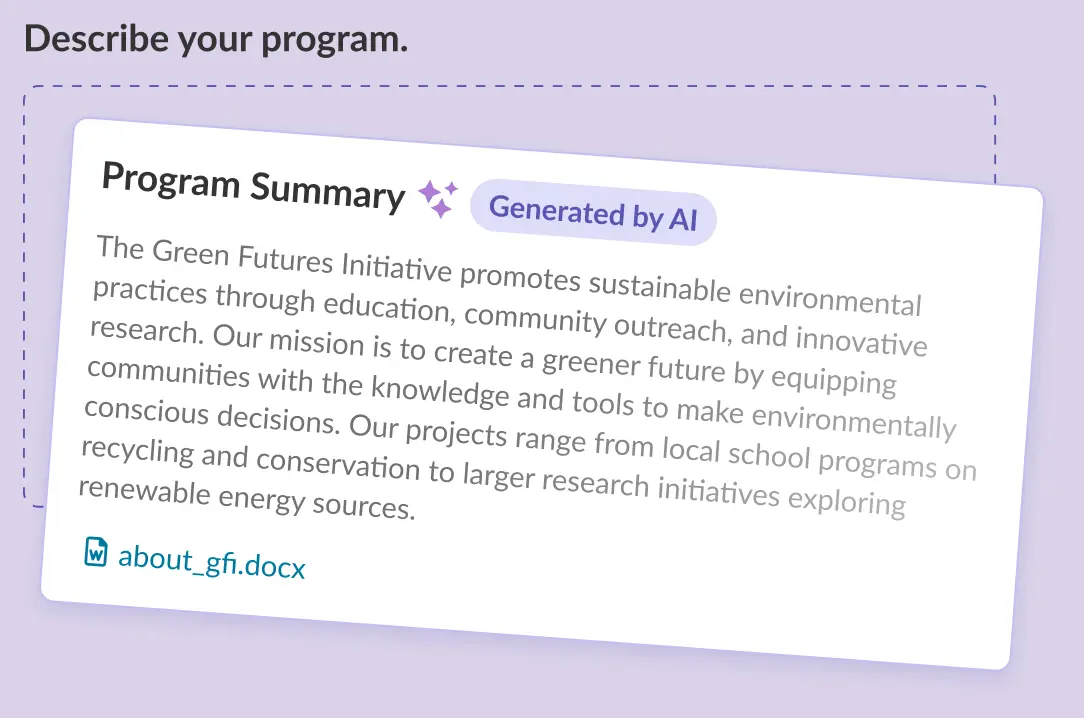
🌟 Full disclosure: We truly love Instrumentl and the quality product they provide grant writers. Members of the Global Grant Writers Collective get an exclusive deal on pricing—if you sign up for Instrumentl, use the discount code LGW to get $50 off your first month.
Grantable
Grantable is an AI grant writing assistant that’s been around for a while now—they spearheaded the whole idea of using AI to streamline grant writing several years ago. This platform aims to be an all-in-one, purpose-built solution for drafting grant proposals.
What stands out about Grantable is that it positions the AI as a true collaborator rather than just a machine to cajole for responses.
While you work on a proposal, you can prompt the AI to generate sections, suggestions, and corrections. Upload file and grant application requirements to quickly get on the same page with your digital assistant.
The interface also prioritizes organization through project tracking features and separate workspaces for different grants or clients. This ease of use alone makes Grantable more helpful than many generic AI tools, where different chats can quickly become jumbled.
We recently sat down with Grantable co-founder, Phillip Deng, to learn more about the platform and how it works:
🌟 Reminder: We’re still in the early days of AI tech. Platforms like Instrumentl and Grantable have a lot of promise and definitely lead the pack among today’s market offerings. However, they (and other platforms you encounter) are far from complete—expect them to evolve and improve in the coming years.
You may be hesitant to invest in a complete AI grant writing tool right now—that’s fine! Instead, we recommend learning how to incorporate AI into your work in more targeted, low-risk ways using the tools listed below.
Recommended Supplemental AI Tools for Grant Writing
Grant writing isn’t just about crafting a killer narrative. It’s a whole juggling act of tasks—research, admin, data analysis, and even design. That’s why you’ll need more than one AI tool to keep all the plates spinning.
From general-purpose AIs to niche platforms for data crunching, the tech world is bursting with options. 🎉 It’s an exciting time to level up your workflow! But let’s be real: sifting through all those tools to find the gems? Not how you want to spend your day. The whole point of AI is to save time, right?
🤖 Good news: We’ve done the legwork for you. Below are the AI tools that have earned their spot in our grant-writing toolbox—organized by task so you can jump straight to what you need.
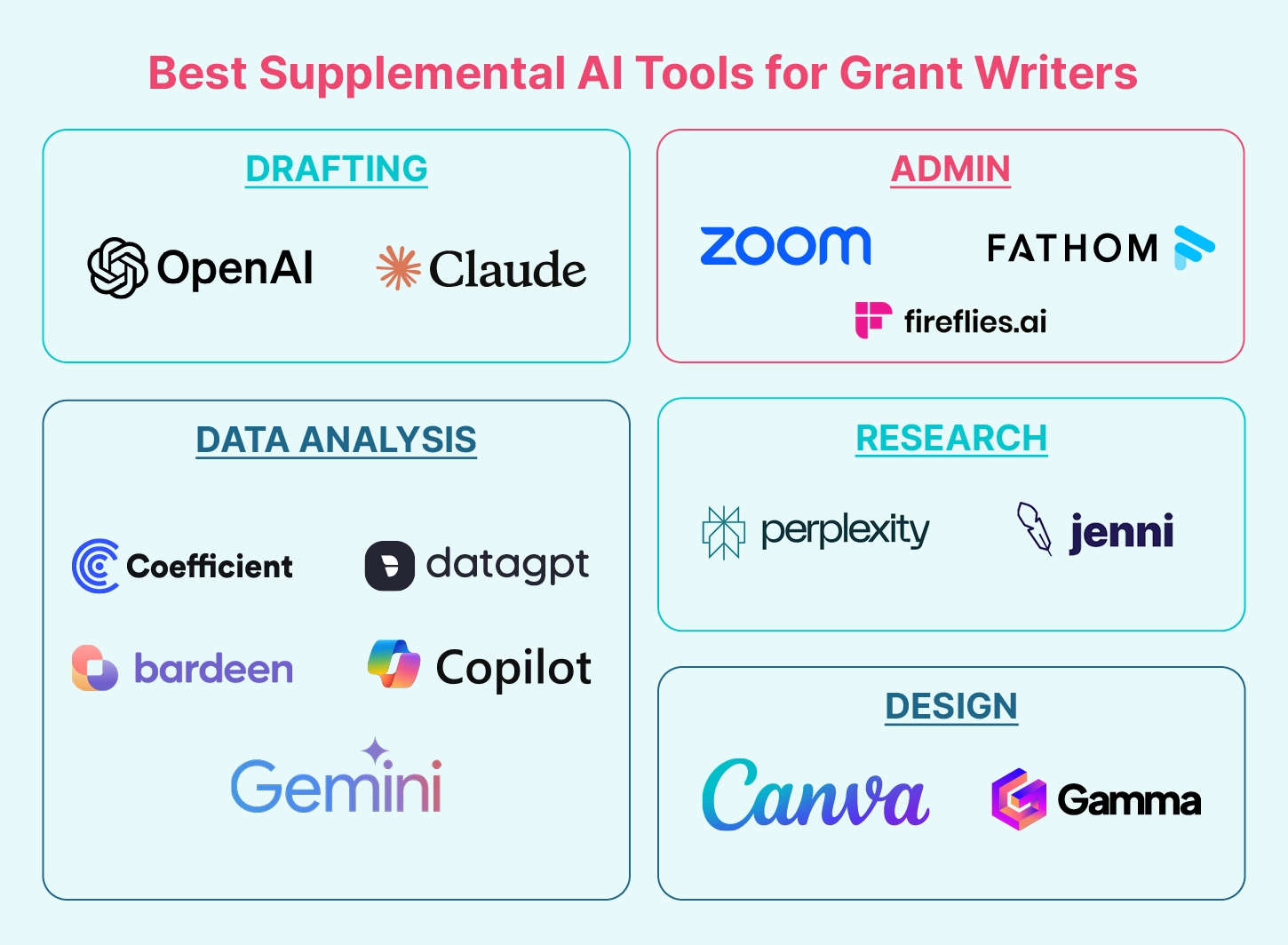
AI Tools to Help Draft Grant Proposals
ChatGPT

If you already know or have used an AI tool, it’s this one.
ChatGPT by OpenAI offers today’s industry-leading AI model. We’ve found it to be the overall best-performing text generator for grant writers. ChatGPT can also become an invaluable resource for brainstorming new ideas, visualizing data, and improving your writing once you learn how to prompt it effectively.
| Quick Info: ChatGPT | |
|---|---|
| What is it best for? | Reliable text generation for your proposals (just always give it a thorough review!) |
| Where can you learn to use it? | Prompting ChatGPT has quickly become its own niche skill. The internet (especially YouTube) is chock full of reputable guidance. |
| How much does it cost? | Basic access to ChatGPT’s core functionalities is free. A single Plus subscription with added capabilities and more advanced LLM models costs $20/month. Team and Enterprise tiers are also available. |
Claude

Claude is the second-most powerful and popular generative AI tool on the market.
Our team found that Claude generally does a better job of technical writing than ChatGPT. If your grants tend to be more technical in nature, try comparing the tools for yourself. Like ChatGPT, Claude can also help with brainstorming, basic data visualization, and more.
| Quick Info: Claude | |
|---|---|
| What is it best for? | Text generation about more technical topics |
| Where can you learn to use it? | Like ChatGPT, your best bet is to explore Google and YouTube for reputable tips and training—there are tons of good options. |
| How much does it cost? | Claude offers a free basic plan and a Pro plan at $20/month per user. Team and Enterprise tiers are also available. |
AI Tools for Grant Writing Admin Tasks
Zoom
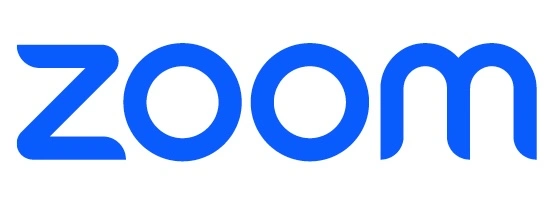
Now a fixture of many of our lives for video calls, Zoom has rolled out a series of extremely helpful AI features in recent years. Their “AI Companion” can prove especially helpful for grant writers since so much of our work involves coordinating with other team members or clients, creating agendas, taking notes, and generating summaries.
AI features are available (or in development) for basic video conferencing users, with more complete suites of AI assistant tools available for users of the larger Zoom Workplace platform.
| Quick Info: Zoom | |
|---|---|
| What is it best for? | Comprehensive AI-driven admin support and automation tools for your meetings |
| Where can you learn to use it? | Explore Zoom’s official Getting Started with Zoom AI guide |
| How much does it cost? | Basic Zoom workplace plans are free but come with limited AI functionalities. Pro plans with full functionality cost $13.32/month per user. |
Fathom

Though less known than some of the big players in the AI space, Fathom is among the highest-rated AI notetaking tools available today.
Use Fathom to effortlessly record, transcribe, and summarize your meetings as you kick off new grant projects and meet with team members to gather information.
We love Fathom because, while focused on a few simple use cases, it accomplishes them very well. The tool also integrates with Zoom, Google, and Microsoft conferencing software, making it an ideal choice if you’re a freelancer who interacts with many different organizations.
| Quick Info: Fathom | |
|---|---|
| What is it best for? | Notetaking and transcription on any video conferencing platform |
| Where can you learn to use it? | Explore Fathom’s Getting Started guide |
| How much does it cost? | Fathom’s basic app is completely free. Team and Premium versions, which start at $19/month per user, offer additional AI functionalities that may be helpful for larger organizations. |
FireFlies

FireFlies is another notetaking AI tool that grant writers may find helpful for improving their meetings and creating more actionable notes and summaries.
Though less well-known, this tool offers a few broader functionalities than Fathom. For example, you can use FireFlies to quickly search your meeting recordings for key action items, questions, and keywords.
FireFlies’ integrations with Slack, Asana, and other collaboration platforms may be particularly valuable for you. Imagine an AI assistant that automatically creates new tasks and reminders in your platform of choice during a meeting—pretty cool, huh?
| Quick Info: FireFlies | |
|---|---|
| What is it best for? | Notetaking and transcription on any video conferencing platform, with added customization and integration options |
| Where can you learn to use it? | Explore the How to Use FireFlies guide |
| How much does it cost? | FireFlies offers tiered plans of increasing functionality, starting with a free basic plan, a Pro plan for small teams at $10/month per user, and followed by larger Business and Enterprise plans. |
AI Tools for Grant Research
Perplexity

Perplexity is an AI-driven search engine that pulls information from the internet in real time to generate concise answers. It emphasizes the reputability of its sources, prioritizing trusted news sources, academic papers, and well-established blogs.
For grant writers, we found that Perplexity offers the most value for research, helping you quickly pull relevant information and insights. Use it to help shape your grant narrative and fill in gaps in the logical argument you present to funders.
| Quick Info: Perplexity | |
|---|---|
| What is it best for? | Generating quick insights and reliable data to support contextual research for grants |
| Where can you learn to use it? | Explore the Perplexity Prompt Guide |
| How much does it cost? | Perplexity’s free offering provides unlimited basic searches with caps and daily limits on more advanced Pro Searches. The Professional plan costs $20/month and allows for more Pro Searches and file uploads. |
Jenni.ai

Jenni.ai bills itself as a purpose-built “intelligent research assistant” that helps users analyze, draft, and organize their research projects.
Designed specifically to support research, Jenni.ai offers specialized features that grant writers may find especially helpful. Intelligent citation features, file uploads, real-time information gathering, and text autocomplete tools can help you maintain momentum when drafting even the most technical of grant proposals.
| Quick Info: Jenni.ai | |
|---|---|
| What is it best for? | Drafting technical grants, conducting research, and effortlessly citing sources |
| Where can you learn to use it? | Jenni.ai’s website offers support, but we’ve found YouTube to be another helpful source for in-depth how-to’s and examples. |
| How much does it cost? | Jenni.ai’s basic offering is free but limits text generation to 200 words daily, which may be more than enough for limited use cases. The Unlimited plan costs $30 monthly or $12 monthly when billed annually. |
AI Data Analysis Tools for Grant Writing
Coefficient

Coefficient uses AI to drastically streamline data reporting and visualization.
Import Google Sheets or Excel spreadsheets, then put all the time you’d otherwise spend on manual data updates and complicated report creation back into writing a stronger grant.
We’ve found Coefficient to be particularly valuable when working with very large datasets. It also offers a wide range of integrations with platforms like HubSpot, Salesforce, Google Analytics, Mailchimp, and more, so if your organization uses any of these tools, you’d likely see time-saving benefits beyond just your grant seeking program.
| Quick Info: Coefficient | |
|---|---|
| What is it best for? | Automating data analysis, updates, and visualization and simplifying large datasets |
| Where can you learn to use it? | Explore Coefficient’s Getting Started Guide |
| How much does it cost? | Coefficient offers a free version with limited data imports and exports that may be a good choice for limited use cases. Starter, Pro, and Enterprise packages start at $49/month. |
DataGPT

DataGPT combines in-depth data analysis with AI-driven chatbot functionalities.
It essentially serves as a virtual data analyst that can quickly comb through your organization’s data to answer questions, visualize trends, and make projections to use in grant proposals.
DataGPT may be most useful for large organizations that use a data warehousing service like Oracle or Snowflake. It is an enterprise-level tool first and foremost, although DataGPT is actively developing a less expensive Xpress version for organizations to connect to their Google Analytics, Salesforce, and HubSpot instances.
| Quick Info: DataGPT | |
|---|---|
| What is it best for? | Data analysis for large and enterprise-level organizations |
| Where can you learn to use it? | Explore DataGPT’s How to Use guide. |
| How much does it cost? | DataGPT subscriptions cost around $1,750/month. DataGPT Xpress costs $99/month but currently only connects with Google Analytics and likely won’t be particularly helpful for grant writers. |
Bardeen.ai

Bardeen.ai specializes in workflow automation. It uses AI to pull and import data, run analyses, send messages, and more, following your custom command chains. It also includes a full range of other AI features that connect your various apps to simplify data entry, writing, and research.
If you find yourself using complicated workflows to collect, input, analyze, and report data for your grant applications, Bardeen may be a smart addition to your organization’s toolkit. It’s highly adaptable but may create unnecessary complexity if your team doesn’t have a clear-cut use case for it.
| Quick Info: Bardeen.ai | |
|---|---|
| What is it best for? | Automating complex workflows between platforms, particularly involving research and data analysis |
| Where can you learn to use it? | Bardeen’s YouTube channel offers many how-to resources. |
| How much does it cost? | Bardeen.ai is available for free with limited usage credits. Paid plans with additional capacity and features start at $30/month. |
Gemini

Gemini is Google’s flagship AI product and is broadly useful for writing, planning, and research tasks. Like similar platforms, it does a solid job of data analysis and visualization.
What stands out about Gemini for us as grant writers is that it works seamlessly with all other Google products, including Sheets, Docs, Analytics, Gmail, and more.
For organizations or freelancers already in the Google ecosystem, Gemini offers a highly accessible way to experiment with AI and explore new ways to simplify work.
| Quick Info: Gemini | |
|---|---|
| What is it best for? | Basic data analysis and other tasks for grant writers who use Google G Suite |
| Where can you learn to use it? | Check out Gemini’s video tutorial. |
| How much does it cost? | Gemini is completely free to use but with a capped memory capacity. Gemini Advanced costs $19.99/month and includes access to additional capacity and more advanced LLM models. |
Copilot

Copilot is Microsoft’s answer to ChatGPT and Gemini. It works very similarly to Google Gemini, providing intuitive generative AI and data analysis features that seamlessly connect the full suite of Microsoft applications.
If you use Microsoft apps to do your work, Copilot can likely help you save time with researching and drafting your grant proposals. Use it to find new ways to streamline and improve your work while reducing back-and-forth between multiple platforms.
| Quick Info: Copilot | |
|---|---|
| What is it best for? | Basic data analysis and other tasks for grant writers who use Microsoft products. |
| Where can you learn to use it? | Check out Copilot’s library of tutorial videos. |
| How much does it cost? | Copilot is free to use with limited functionalities. Copilot Pro costs $20/month and provides additional functionalities and connections with Microsoft apps. |
AI Design Tools for Grant Writers
Canva

Already a favorite choice for simple digital design products, Canva offers an AI-powered Magic Design tool that generates custom designs for presentations, reports, videos, and more.
Magic Design draws from Canva’s expansive library of free templates and stock assets and also allows you to upload and edit your own materials. Use it to ideate and produce more polished, creative layouts and visualizations for your grant proposal materials with minimal learning curve.
Even aside from grant proposals, organizations of all sizes will likely find value in Canva’s AI features for adding extra shine and creativity to their social media posts, flyers, and other materials. Plus, Canva’s Pro Plan is free for registered 501(c)(3) nonprofits!
| Quick Info: Canva | |
|---|---|
| What is it best for? | Basic design tools and AI-powered graphic generation for proposal materials |
| Where can you learn to use it? | We recommend this quick video overview of Canva’s Magic Design tools. |
| How much does it cost? | Canva's free subscription includes access to basic AI graphic generation features. Canva Pro offers expanded functionalities and is free for registered nonprofits ($120/year for individuals and other organizations). |
Gamma

Gamma focuses on using AI to streamline and improve the process of creating slide decks.
As a grant writer, we’d wager you’ve spent hours creating presentations for kickoff meetings, check-in calls, and more. For freelance grant writers constantly pitching and communicating with clients, you might feel like you live in one big slideshow presentation.
Gamma offers intuitive design, text generation, data visualization, and productivity features that might help you dramatically cut down the time needed to create slideshows. Its focused use case and affordable price for more advanced features could make it a smart choice for all kinds of grant writers.
| Quick Info: Gamma | |
|---|---|
| What is it best for? | Producing slideshow presentations for grant projects and client meetings |
| Where can you learn to use it? | We recommend this Gamma tutorial video. |
| How much does it cost? | Gamma offers a free plan with limited usage credits and basic AI functions. The Plus plan includes more functionalities and customization options, starting at $8/month or $96/year. |
Full Disclosure: Our Experience with AI Grant Writing Tech
We’ve put in the hours (and money) to learn the hard way what does and doesn’t work at the intersection of AI and grant writing.
A little background on our experience with AI here at Learn Grant Writing:
🦄 In 2023, we started building Unicorn Copilot, a comprehensive AI grant writing solution for nonprofits and freelancers.
We partnered with our tech-savvy friends at Beda.ai, who had already seen incredible success using AI to draft grant applications for businesses. And we mean incredible: 40 grants a month from a team of just 2 grant writers, cutting 60+ hour applications down to just 4 hours, turning a 70% profit margin and high win rate. 🤯
We got a beta version up and running, and it yielded some promising results. Our grant writers quickly used the prototype to cut hours off their grant writing workflows, but…
😞 We soon realized that the tech wasn’t built correctly. Models trained to understand the needs of small businesses just couldn’t consistently adapt to the diverse and nuanced contexts of nonprofit grant seeking.
Unicorn Copilot ultimately went on pause. It was a bummer. However, there’s a silver lining.
🌤️ We learned so much about the realities of AI for grant writing, technology’s current limitations, and the best ways to work around them. This knowledge will help us (and you, dear reader!) save precious time and money as the AI landscape evolves.
🎥 We recently presented with our partner Chris Bertulli from Beda.ai on What AI Can and Can't Do For Grant Writers. We dove into an unfiltered, #realtalk on what it really takes to build and use AI effectively. We’re talking thousands of hours and serious dollars invested, distilled into a high-value, no-fluff, 1-hour training that you don’t want to miss:
Through it all, we still stick to the guiding principles of our vision for grant writing AI tools.
If you encounter a platform that claims to offer comprehensive tools for grant writing, it should be:
- Smart, trained on tons of real, nonprofit-specific grant writing data and examples
- Purpose-built, designed for grant writing workflows, not generic writing projects
- Private, with clearly defined privacy and security policies
- Accessible, with an easy-to-use interface and affordable pricetag
Anything else won’t be worth your time. Of course, software constantly grows over time with new features and refined capabilities. Platforms like Instrumentl and Grantable (see our overviews above) look extremely promising and already offer some incredible features, but remember that they’re not finished products.
Until there’s a perfect solution on the market, using multiple tools for different tasks may be a better choice for many organizations and grant writing freelancers. You just have to understand their use cases and limitations beforehand.
This brings us to our final and most important point for AI-curious grant writers:
AI Won’t Help You Learn Grant Writing
You can break a grant proposal down into discrete steps where machines excel at certain tasks (and truly can save you tons of time and effort).
However, winning grant proposals must have a human touch. They tie together language, numbers, stories, and societal context to create compelling and persuasive arguments—a deeply human undertaking.
As you explore the marketplace for new tools and digital assistants, remember that almost all AI today is built for either general use by individuals or specialized use by for-profit companies, not nonprofits.
Relying on an AI tool that wasn’t built and trained with rich nonprofit context will likely lead to misalignment, mistakes, weird assumptions, and wasted time.
🚨 And, if you don’t already know how grant writing works and what makes a great proposal, you’ll run into even more headaches trying to use AI to take shortcuts. 🚨
You learn how to write grants by getting your hands dirty with old-fashioned training (or new-fashioned, like our curriculum).
Learn Grant Writing is the leading training resource and community for grant writers of all skill levels. Members of our Global Grant Writers Collective have raised over $1 billion and counting for nonprofit causes and earned over $67 million in revenue writing those grants. Check out their success stories to see for yourself.
Key Takeaways for Grant Writers
We love AI and the promise that it holds for our field. We’ve also seen firsthand what works and what doesn’t. If you only take away a few of our tips, we hope it’s these essentials:
- You’ll need multiple AI tools for different parts of the grant writing process. You likely won’t find a perfect all-in-one solution right now or at your price point.
- To make AI worth your time, context is everything. You have to provide that context (and we can show you how).
- Learn how to “talk” to AI productively by mastering the art of prompting.
- AI inherently struggles with new ideas and novel solutions to problems. It can support you as you present these ideas, but your human ingenuity must take the lead.
As always, we’ll keep you posted on the latest and greatest developments in the world of grants, including artificial intelligence. In the meantime, keep exploring and mastering the fundamentals of grant writing—it’s truly among the best investments you can make in your skills and career.
To learn more about grant writing, how to win more grants, or even launch your own freelance career, follow us on YouTube or keep exploring these resources from our team:
- Grant Writing 101: What is it & how do you get started?
- How to Write a Grant Proposal: 7-Step System & Bonus Tips
- Freelance Grant Writing: How to Start Strong & Succeed
- How To Change Careers & Thrive: Simple 7-Step Framework
Want to Know What AI Can and Can't Do for You?
How to train your AI to write better drafts




